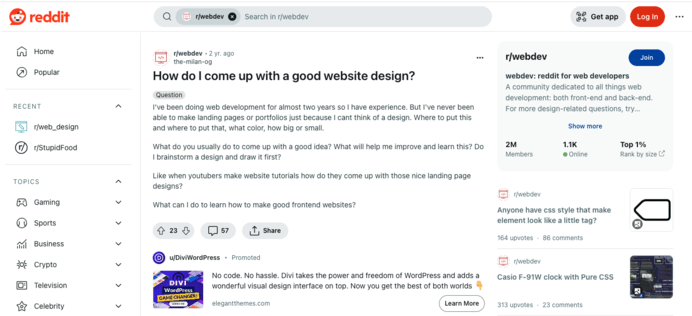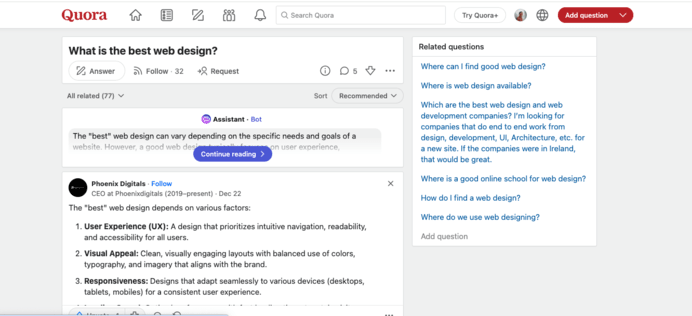If you are looking to build your own website, then understanding the different types of websites is important as each type of website differs greatly from others in terms of design, functionality, and cost. Check out our blog on How much does a Website cost in the UK to get a clear idea of the website-related costs. If you want to hire someone to get your website made, explore our blog How Much Do Freelance Web Designers Charge? or the Cheapest Way to Make a Website in the UK for a more budget-friendly option.
This blog will help you understand common types of websites along with real-life examples. This blog also explains different use cases of different types of websites, explaining what they are for. You can take inspiration from the examples to start one of your own.
Business Website
In the online world, your business website is like a virtual storefront—inviting, informative, and ready to engage visitors. It serves as the face of your brand. From small-scale setups to feature-packed platforms, business websites come in various styles, all with the shared goal of introducing your business to your visitors and potential customers.
You will need several pages on your websites. About Us section to share your story, mission, and vision with visitors. Product or Services section to showcase your products or services. You can include an FAQ section to address the most common questions about your business.
Business Website Example:
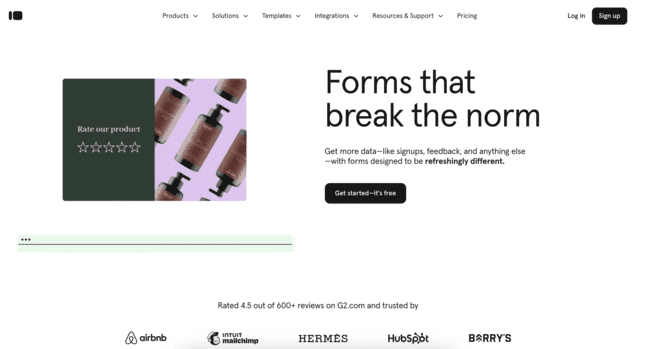
Nestle UK website is another example of a good business website. It features all the relevant information about Nestle on web pages like About Us, Our Stories, & Brands. Users can also see the latest news and campaigns by Nestle UK on this site.
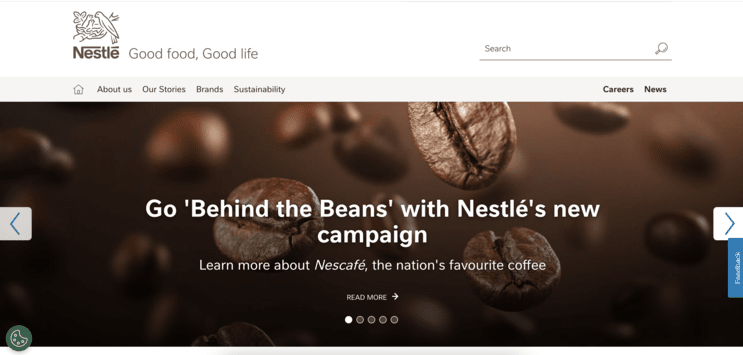
Compare Quotes From Professional Web Designers
Blog website
Blog websites are used to share ideas, information, and updates about particular interests. Blogs are usually managed by individual bloggers, a small team, or a business. You can build a blog website around a topic that you are passionate about. If your blog gets sufficient traffic, you can find ways to monetise your blog through affiliate marketing, or display advertising.
As a business, a blog helps you to connect with your audience and provide them with the information they are looking for. A blog helps your business become an authority on topics and interests that are related to your business.
Blog Website Example:
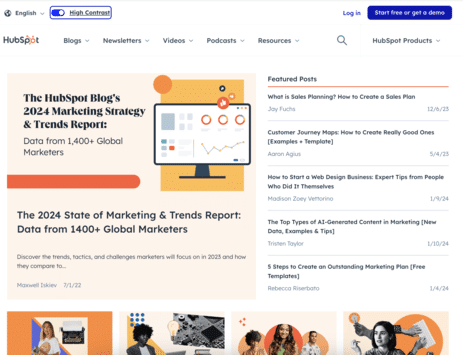
Similarly, Search Engine Journal is an industry-leading blog that publishes regular articles and news about search marketing. The structure and design of Search Engine Journal can serve as an inspiration for your own blog website.
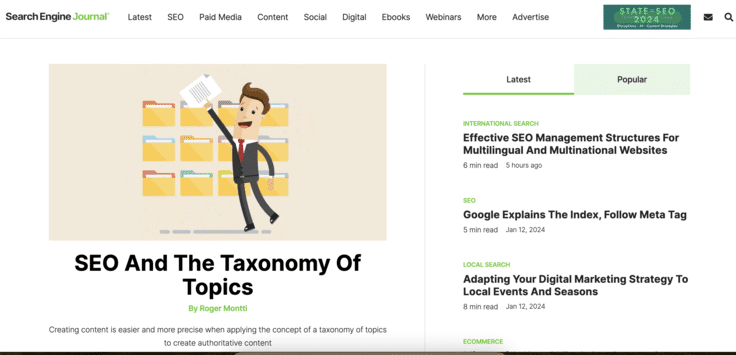
Portfolio Website
A portfolio website is like a digital showcase of your skills, talents, and achievements. It’s like having an online resume, but way cooler! It’s a place where you can present your work as a creative freelancer or agency and make a great first impression on potential clients, employers, or anyone curious about what you bring to the table.
How can you use Portfolio website?
A portfolio website is your online passport to new clients and opportunities! Whether you’re job hunting, freelancing, or just want to share your passion projects, a portfolio website lets you stand out. You can show off your projects, share your story, and let people get to know the awesome person or agency behind the work.
Portfolio Website Example:
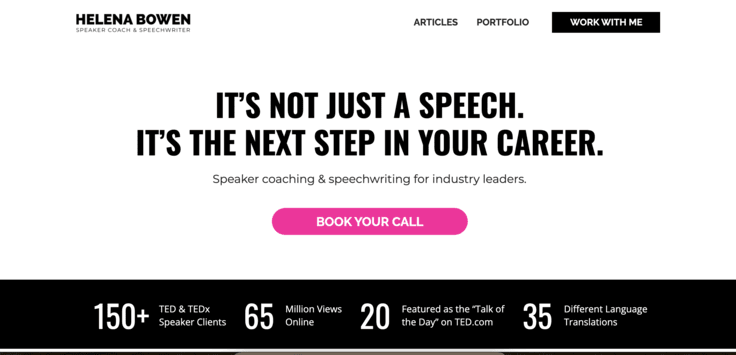
E-commerce website
E-commerce websites are used to sell products online. Having an e-commerce website means having a 24/7 shop that never closes. You can display your products, manage your inventory, and easily handle transactions, all in one online space. For your customers, using an e-commerce website is like having the ultimate shopping adventure without the hassle of going from a physical store.
E-commerce websites are complex and loaded with many features & functionalities. It allows your customers to browse through different categories, explore products digitally, and make purchases. The best e-commerce website has easy navigation, impeccable design, and seamless user experience.
E-commerce Website Example:
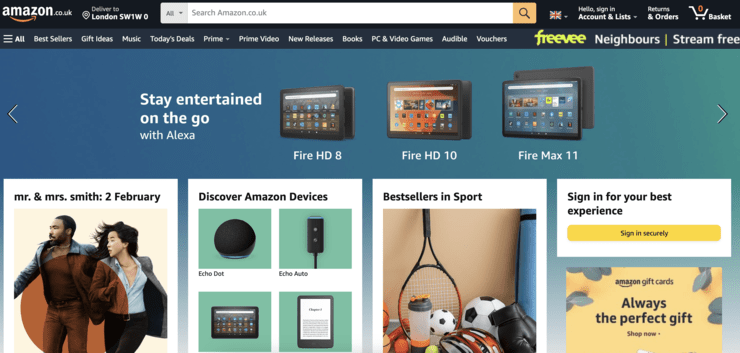
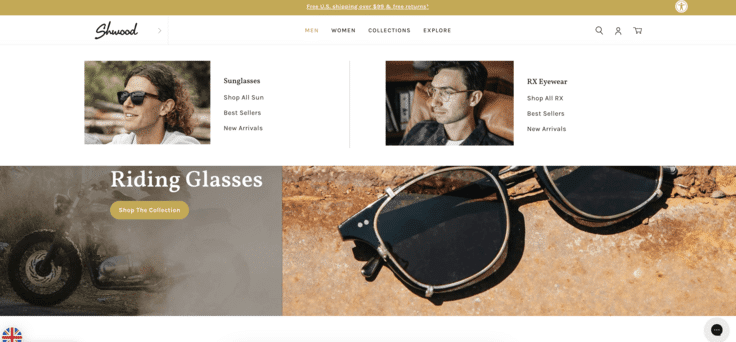
News website
A news website is like a digital newspaper that brings the latest stories and updates right to your screen. It’s like having a virtual newsstand at your fingertips! They’re like information hubs where you can find articles, videos, and photos covering everything from global events to local happenings.
A news website enables you to stay in the loop with what’s going on in the world, whether it’s breaking news, entertainment gossip, or sports highlights. For readers, it’s a one-stop shop to be informed and entertained. For those who love to share stories, news websites provide a platform to reach a broad audience and contribute to the ongoing conversation.
News Website Examples:
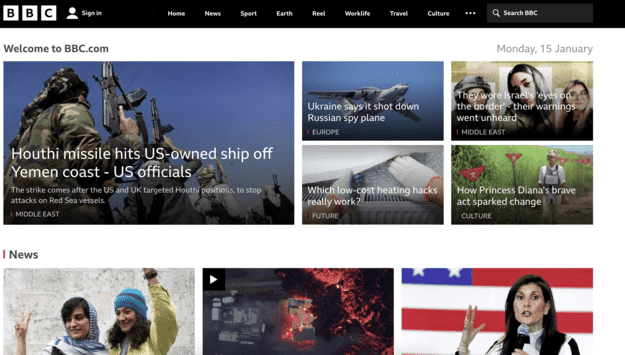
Forum Website
A forum website is like an online meeting place where people gather to chat, share ideas, and discuss all sorts of topics. It’s like a digital coffee shop where conversations flow freely! They’re like community hubs where users can post messages, ask questions, and connect with others who share similar interests.
It’s like having a diverse group of friends who are always ready to lend a hand or offer a different perspective. If you are looking to build a forum website, make sure that it has user-friendly features like posting questions/answers, liking & disliking an answer, etc.
Forum Website Examples:
Sometimes, a website has a single webpage focused on a single goal; convert visitors, collect user data, sign up for waitlists, and more. Imagine a single landing page website like a superhero with one mission – it’s all about getting one thing done! Unlike big websites with lots of pages, a single landing page is like a focused ninja, honing in on a specific goal. It could be convincing visitors to join a cool club, sharing their email for updates, or signing up for a waitlist. This type of website is like a one-stop-shop where everything happens on one page, keeping it simple and straightforward.
Well, the single landing page is designed to catch your attention and guide you towards that special action, like pressing a button or typing in your email. It’s like a virtual handshake saying, “Hey, here’s what I’m about, and here’s what I want you to do.”
Single Landing Page Website Examples:
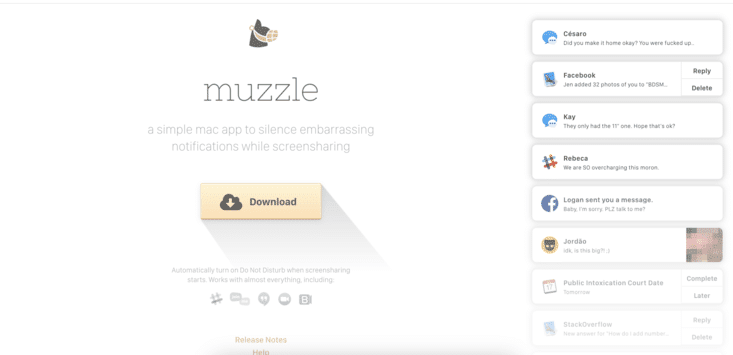
A Wiki or Knowledgebase Website
A wiki or knowledgebase website is like a super-smart library where information is shared in the form of easy-to-follow guides. It’s like a digital and interactive encyclopedia anyone can contribute to and benefit from!
Whether you want to learn about a new technology, delve into historical events, or explore scientific concepts, a wiki is the place to be. Users not only read the content but are also provided visual content for better understanding.
Wiki Website Examples:
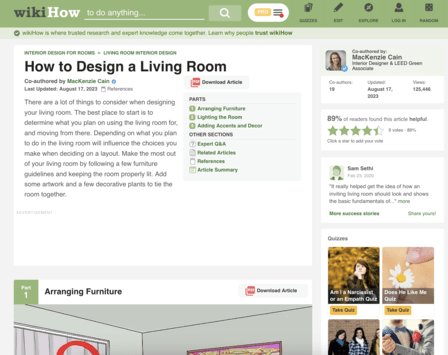
Different types of web designs
Web design is literally about how websites look and feel. It’s about the aesthetics of your website, how the content is presented, and how the users experience it. There are many different types of web designs, and it’s important to understand the differences.
Static websites
Static websites are simple and low-cost. They don’t involve any user interaction and look the same across all devices—desktop, mobile, or tablet. These sites are usually just for sharing information, not for selling products. A great example can be a personal blog or a basic business website that only displays contact information.
Dynamic websites
Dynamic websites are the opposite of static. They include lots of interactive elements and are more complex to build, which automatically makes them more expensive. Dynamic websites are used to sell products or offer other services that require the users to interact with the page. For example, e-commerce platforms like Amazon or social media sites like Facebook are dynamic websites.
Responsive websites
Responsive websites are very similar to dynamic websites, with the additional feature that they adjust specifically to the device being used. This is important because a poor layout on like having to constantly zoom in and out, can be a frustrating experience for users. Most modern websites use responsive design to make a smooth experience for their users on all devices.
Liquid design
Liquid design is similar to responsive design but with a catch. Instead of changing the layout, it shrinks or expands everything to fit the screen size. While this can improve how the site looks, it can also make text harder to read because of wrapping issues or shrunk elements. This design can work well for sites that aren’t too text-heavy, like photography portfolios.
Single page design
A single-page website is where all the information is on one page, and users scroll down to access it rather than clicking through different pages. This design is great for brands that want to tell a story, sign people up for donations, or showcase something simple like a restaurant menu. One-page websites are also popular with app landing pages or creative agencies that want to present everything in a simple, clean layout.
How ComparedBusiness Can Help You Build A Website
FAQs
It depends on what you want your website to do. If you’re selling products, an e-commerce website is a great fit for it. If you’re showcasing your work, then you should go for a portfolio website. For sharing updates, information, and ideas, a blog website might be the best option for you.
The cost can vary depending on the type of website you need, its design, and the features you want. Simple websites are affordable, but as you start adding more features, the cost increases. The more complex websites, like e-commerce sites, cost more than a simple portfolio website.
Not necessarily. There are plenty of website builders that let you create a website without any coding knowledge. However, if you want a custom design or specific features, you might need help from a professional web designer.
It can take anywhere from a few days to several weeks, depending on the complexity of the website.
Absolutely! Most websites are built on platforms that allow you to easily make updates and add new content whenever you need. It’s a good idea to keep your website fresh.
Focus on a clean, user-friendly design, and make sure your content is engaging and relevant. High-quality images, clear calls-to-action buttons, and a strong brand essence can also help your website stand out from the crowd.