Businesses these days are dependent on remote communication more than ever. Video or audio calls get more done in less time than if your team gathers for a meeting physically. Not to underestimate the importance of boardroom meetings, but we all can appreciate the efficiency of business calls.
As VoIP is being increasingly adopted by businesses, it also raises a question mark on its security No business wants its important information to get into the hands of a third party, and that’s a valid concern. We will cover the security aspects of VoIP in this blog, along with the security threats, and what can you do to make your system secure.
What is meant by VoIP security?
VoIP phone calls are connected through Internet Protocol networks as compared to traditional phone calls that operate via physical wires. Since VoIP uses the internet to work, it faces cybersecurity issues. Hence, you must protect your VoIP system to shield your businesses’s phone calls, call data, and network traffic from getting hacked by cybercriminals. Third parties could try to steal your data if your system is not protected enough. For example, if your system has outdated software, with weak encryption and easy passwords, it is more prone to getting tampered with by another person. If you want to prevent it, you need a secure VoIP system
Compare VoIP Phone System Quotes Today
Secure your VoIP to protect your business
A protected VoIP system means your business strategies, administrative data, client information, financial records, or any other sensitive information for that record is not going to be misused. Ultimately, a weakly secured VoIP system is at a high risk of data theft.
Then comes the risk of service interruptions. A DDoS (Distributed Denial of Service) attack could flood your VoIP network, leaving your business without communication for hours, if not days.
And let’s not forget the financial hit. Through unauthorised access, hackers can rack up enormous phone bills by routing international calls through your system. All in all, it’s quite damaging for your business.
Common VoIP security threats

Let’s now take a look at the most common VoIP security threats and how to prevent them.
1 - Eavesdropping & call interception
Eavesdropping occurs when hackers monitor unencrypted VoIP calls to steal sensitive information like customer data, financial transactions or internal discussions. This can lead to lost deals and damaged reputations. It happens either because of weak Wi-Fi networks or due to unencrypted calls using insecure Session Initiation Protocol (SIP).
How to prevent eavesdropping?
Enable end-to-end encryption using protocols like SRTP (Secure Real-Time Transport Protocol) and TLS (Transport Layer Security).
Secure network access by using VPNs to ensure remote access.
Switch from traditional SIP to secure SIP protocols.
2 - Denial of Service (DoS) and DDoS attacks
DoS and DDoS attacks flood your VoIP network with excessive traffic, which disrupts the service and makes communication impossible. It occurs due to vulnerable firewalls and a lack of VoIP-specific security measures.
How to prevent these attacks?
- Use firewalls and security tools – Tools like Intrusion Prevention System (IPS)
Spot any suspicious activity and help you block a third party from using the system. - Limit VoIP traffic – Set up your router to control and reduce unknown VoIP traffic to block potential cyber thieves.
- Pick a VoIP provider with DDoS protection –Distributed Denial-of-Service filters out fake users and also keeps your network working for your real customers. So choose a provider that offers DDoS protections to guard your system if hackers try to slow down your system with heavy traffic.
3 - Call hijacking & phreaking
Call hijacking occurs when attackers take over an active call and redirect it to another destination – sometimes to listen in or inject false information. VoIP phreaking is similar but involves unauthorised access to the phone system. This is often done to make international calls at your expense.
The reason? Weak passwords and poorly configured VoIP gateways.
How to prevent hijacking and phreaking?
- Use strong and unique passwords.
- Enable multi-factor authentication (MFA): This requires more than just a password to access the system, hence increasing VoIP’s reliability.
- Regularly audit call logs: Check for suspicious outgoing calls.
- Limit international calling: Restrict international calls unless absolutely necessary.
4 - Malware & ransomware attacks
Malware and ransomware attacks can corrupt call data, disable service or encrypt your files without your consent. This can happen if you or your employees click on malicious email links or attachments or even by using outdated VoIP software with unpatched vulnerabilities.
How to prevent malware attacks?
Protect your system from malware hacks and be proactive. It involves your system as well as employees:
- Email security training: Provide training to your employees to educate them on the threat of phishing attempts and suspicious email links.
Manage user access: Limit your employees’ access to specific information that they need. Sensitive administrative data should be accessible to the concerned people only. - Disable auto downloads: Prevent your employees from accidentally downloading a malicious file.
- Regular software updates: Keep your VoIP equipment, firewalls, and operating systems up to date.
- Data backups: Regularly set up data backups, that way you can recover most of your data, if not all in case of any cyber-attacks.
5 - Eavesdropping attacks
It’s also called Man-in-the-middle (MITM) attacks. If your system has an outdated firewall system or weak encryption, an unauthorised person can interrupt some ongoing communication between two parties, listen to it, and then forge the conversation without any of the person knowing.
How to prevent MITM attacks?
- Use encryption methods: Encryption converts your usual conversation into a code that can only be deciphered by authorised parties. This adds a layer of security to your VoIP calls.
- Close unnecessary ports: Reduce the number of open ports to prevent any external entry to your VoIP call.
- Make use of network monitoring tools: Use tools that can detect suspicious activity in real-time when it’s happening.
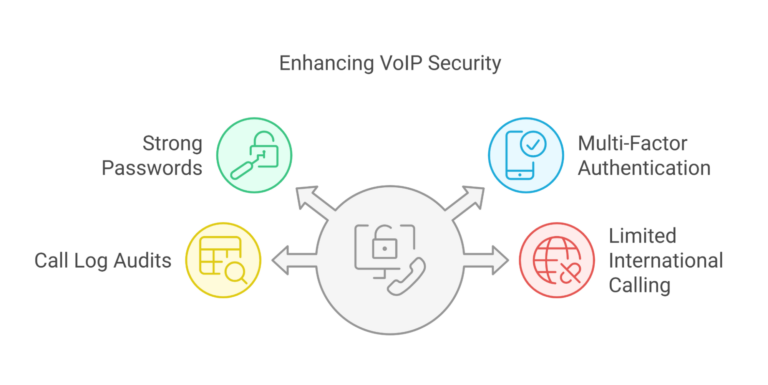
Key features of a secure VoIP system
When it comes to protecting your VoIP calls, having a secure system in place is of utmost importance. Below are the key features that act as a backbone of VoIP security, protecting your business from VoIP security issues.
1 – End-to-end encryption
End-to-end encryption ensures that voice data is scrambled during transmission and can only be decoded by the intended recipient. Without it, your conversations could be intercepted by prying ears. The protocols that make this happen are SRTP and TLS, therefore, ensure when you’re choosing a VoIP provider, their system is equipped with these two.
2 – Strong authentication
Using just a password to protect your VoIP system is not enough. Choose a two-step authentication process for your system. This way, the users need to provide additional information other than a password like a security phrase, verification link, or confirmation through a call or text message.
So even if an attacker guesses or steals a password, he’ll still need an additional verification step to access the system.

Key features of a secure VoIP system
3 – Secure SIP protocols
The SIP is vital for setting up a VoIP system and managing the VoIP calls. But its default configuration is often a weak link in VoIP security. Secure SIP comes in handy in this regard because it encrypts communication and thus prevents hackers from eavesdropping on session initiation or redirecting calls.
4 – Automatic call filtering
Ever received spam or phishing calls on your mobile? The same thing can happen with your VoIP phone system. Automatic call filtering detects and blocks suspicious or unauthorised calls, preventing phishing attempts and toll fraud. Its AI-powered filters analyse call patterns to block abnormal traffic, e.g., sudden spikes in international calls.
How does call encryption work in VoIP & why is it important?
Encryption is the process of converting data into a code or cypher to prevent unauthorised access. For VoIP calls, encryption ensures that even if hackers intercept the communication, they can’t understand or misuse the information.
When you make a VoIP call, the system converts your voice into data packets that are transmitted over the internet. These packets are encoded using certain protocols like SRTP and TLS. The encrypted packets are only decoded when they reach their intended recipient, which ensures unauthorised users can’t eavesdrop on the conversations.
Why is encryption crucial for VoIP security?
- Protects against call interception: Unencrypted VoIP systems are easy targets for eavesdropping attacks, where hackers monitor calls for sensitive data.
- Safeguards confidential information. For industries like finance and law, where conversations often obtain private details, encryption is a non-negotiable security measure to prevent data breaches.
- Ensure regulatory compliance: In the UK, businesses handling sensitive customer data must comply with regulations like GDPR. Call encryption helps meet these compliance standards.
Best practices to ensure VoIP security

Securing your VoIP calls isn’t just about setting up firewalls and hoping for the best – it’s about creating a multi-layered defence that blocks data risks and other VoIP security threats. Here are some best practices in this regard.
- Implement strong passwords: Replace default passwords with complex passphrases combining upper and lowercase letters, numbers and symbols.
- Update VoIP software regularly: Set up automatic updates for all VoIP devices and regularly check with your VoIP provider for firmware updates.
- Enable firewalls and network segmentation: Configure VoIP-specific firewalls to monitor SIP traffic and set up network segmentation to isolate sensitive data.
- Deploy VoIP monitoring tools: Use tools like SolarWinds and Wireshark to identify latency, jitter and unauthorised activity. Also, set alerts for suspicious login attempts or traffic spikes.
- Train employees: Educate staff on phishing attacks and suspicious calls, along with encouraging them to report unusual activity immediately.
- Choose a VoIP provider that prioritises security protocols: Choose a provider that offers in-built encryption, DDoS protection and proactive security monitoring.
Set Up A Secure VoIP System For Your Business With ComparedBusiness
A secure VoIP system should be encrypted, updated and monitored regularly. At ComparedBusiness, we streamline the process of linking businesses like yours with VoIP service providers that ensure the setting up of such a system. Simply provide your business details in under 2 minutes, and we’ll promptly supply you with quotes from reputable VoIP providers across the UK.
FAQs
The biggest security risk with VoIP systems is eavesdropping and call interception., where hackers can intercept unsecured calls to steal sensitive information. Other risks include malware attacks and data breaches.
VoIP can be as secure as landlines or even more secure when proper security measures like encryption, firewalls and multi-factor authentication are used. However, without these protections, VoIP is more vulnerable to cyber threats due to its internet-based nature.
Yes, VoIP calls can be monitored by using network monitoring tools to track performance, detect call disruptions and analyse security threats. However, without proper encryptions, unauthorised parties can monitor calls as well, which poses security risks.
