Clear communication in business is as important as water for a plant. Whether you’re closing a deal with a client, running a customer support centre, or collaborating with remote teams, a clear and stable connection is essential. VoIP solves this problem for you, but many businesses struggle with VoIP call quality issues like choppy audio, dropped calls or frustrating delays.
This guide will describe the factors affecting call quality, tools for monitoring performance and best practices to help your business enhance voice quality. So let’s begin.
What is VoIP call quality?

VoIP call quality refers to the clarity, consistency and overall performance of voice communication over a VoIP system. Unlike traditional phone lines, VoIP phones rely on internet-based transmissions, which means call quality is directly influenced by network stability, bandwidth and routing efficiency.
Key VoIP call quality metrics that define VoIP audio quality include latency, jitter, packet loss and MOS score (Mean Opinion Score). A good VoIP system ensures low latency, minimal jitter and stable packet delivery. The explanation of all these parameters is provided later in the article.
Compare VoIP Phone System Quotes Today
How VoIP calls are transmitted over the internet
Unlike traditional phone systems that use circuit-switched networks, VoIP calls travel over packet-switched networks. Here’s how the process looks:
- Voice conversion: Your speech is converted into digital data packets.
- Packet transmission: These packets are sent over the internet through VoIP traffic.
- Data routing: The packets are routed through various network points before reaching the recipient.
- Reassemble and playback: The recipient’s system reconstructs the packets into audio.
This process happens in milliseconds, therefore certain issues can arise. This is why measures to improve the call quality are taken.
According to a report by CloudTalk, 69% of employees use internet-based voice services like VoIP.
Factors that affect VoIP call quality

Let’s explore the top factors that influence VoIP audio quality and how they impact your business.
1. Internet connection
Your internet connection is the lifeline of VoIP technology. If it’s unstable, overloaded or too slow, VoIP call quality issues like lag, robotic voices and delays will follow.
- Insufficient bandwidth can’t handle VoIP traffic, leading to choppy audio.
- Slow internet speeds increase latency which causes delays in business conversations.
- Unstable connections result in frequent dropped calls.
Therefore, it is recommended to have high-speed internet to resolve these issues (a minimum of 100 kbps per call).
2. Network congestion
If your office network is handling VoIP calls, VoIP texting, video conferences, file downloads and cloud applications all at once, it’s bound to struggle. This overload causes poor call quality as VoIP packets fight for bandwidth with other traffic.
This will lead to packet loss and jitter, making voices sound distorted or robotic. To solve this, prioritise VoIP traffic using Quality of Service (QoS) settings on your router.
3. Latency
Latency refers to the time it takes for your voice to travel from your VoIP phone to the recipient. High latency leads to frustrating delays, which make conversations feel disjointed. It makes the conversations awkward with frequent interruptions.
Moreover, it gives rise to issues like echo and overlapping speech. Result? Bad call experience. Solution? Choose a reliable VoIP provider with low-latency data centres. A latency below 150 ms is enough for smooth conversations.
4. Jitter
Jitter occurs when voice packets arrive at different times instead of in a steady flow. The result? Voice sounds robotic, broken or completely out of sync. This makes the conversation garbled and unnatural.
To avoid this, use a jitter buffer (or consult with your VoIP provider) to smooth out packet delivery. The ideal jitter is between the range of 30 ms and 40 ms.
5. Packet loss
Packet loss happens when voice data packets fail to reach their destination, leaving awkward gaps in conversations. It’s one of the most frustrating VoIP call quality issues and is usually caused by network congestion or weak internet issues.
This leads to missing words or entire sentences being lost or in extreme cases, one-way audio issues, where one party can’t hear the other.
It’s recommended to maintain packet loss below 1% for good call quality.
6. VoIP provider’s infrastructure
Not all VoIP providers are created equal. Some have strong, redundant network infrastructure, while others may use lower-quality routing, which leads to VoIP audio quality issues.
As a solution, choose a VoIP provider with strong global data centres and always ask about SLA for uptime guarantees.
How to monitor VoIP call quality?
If you don’t measure it, you can’t improve it. This line never gets old. VoIP call quality monitoring is significant for your business because, without proper tracking, choppy audio and dropped calls can become the norm.
So how do you keep tabs on your VoIP audio quality and ensure every call runs smoothly?
Measure the following:
- Mean Opinion Score (MOS): It is a 1-to-5 rating system that measures the overall quality of a VoIP call. 5 is perfect and anything below 3 is poor.
- Latency: Try to keep it below 150 ms. Anything above 250 ms results in a noticeable lag.
- Jitter: Anything below 30 ms is considered good for smooth conversations. You go above 40 ms and that can result in poor call quality.
- Packet loss: Ideally, it should be less than 1%. Above 3-4% can result in choppy audio or total call failures.
- Round Trip Time (RTT): RTT measures how long a voice packet takes to travel to the recipient and back. Ideal RTT is under 300 ms
Best VoIP monitoring tools
Monitoring your VoIP call quality parameters is much easier with the right tools. Here are some of the trusted ones for your business in the UK.
- Wireshark: It’s a free, open-source tool that captures and analyses VoIP packet data, helping you diagnose network congestion and latency issues.
- PRTG Network Monitor: It provides real-time VoIP call quality monitoring for every call.
- VoIP Spear: It’s a cloud-based service that continuously tests VoIP call quality, offering MOS score analysis and troubleshooting insights.
- SolarWinds VoIP & Network Quality Manager: It is perfect for businesses that need deep network performance tracking. It helps in identifying poor call quality issues like unstable internet or overloaded routers.
Your IT team can use these tools along with the monitoring dashboard provided by your provider to come up with insights. For example, if you notice a spike in packet loss every afternoon, you can track it and find out that it was because of large files clogging the network.
According to a report by Nextiva, companies that used contact centre analytics decreased their Average Handle time by 40%.
Best practices to improve VoIP call quality
Let’s now explore the top strategies to ensure crystal-clear VoIP calls and eliminate call disruptions for good.
1. Upgrade to a high-speed connection
If your bandwidth is too low or your network is congested, call quality will suffer. To ensure smooth VoIP performance, your business should meet these minimum bandwidth requirements:
- 100 kbps per VoIP call.
- 500 kbps – 1 Mbps per VoIP call for HD voice quality.
- Higher bandwidths if using video conferencing.
Other than that, you can use a wired connection instead of Wi-Fi.
2. Implement Quality of Service (QoS) settings
Even with fast internet, if your VoIP traffic is competing with YouTube traffic, cloud backups and large file downloads, poor call quality is inevitable. QoS is a router feature that prioritises VoIP traffic over other types of data. Setting it up is easy.
- Log into your router settings.
- Find the QoS section (under “Advanced Settings” or “Traffic Management.”
- Enable QoS and select VoIP traffic as the highest priority.
- Save changes and restart your router.
Or contact your ISP and ask them to do it for you.
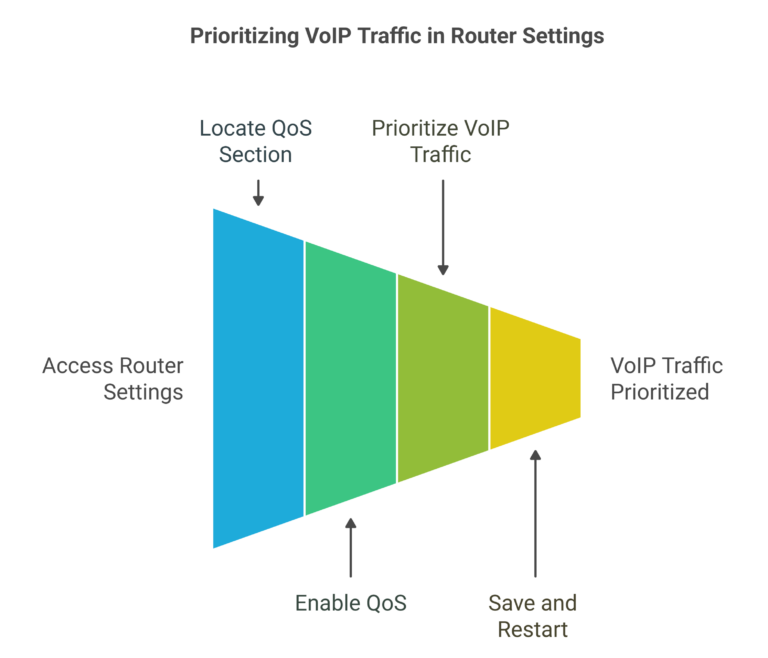
3. Reduce network congestion
Imagine trying to have a phone call in a room full of shouting people – that’s what happens when your network is overloaded. Too many devices saturating bandwidth leads to delayed audio and dropped calls. It can occur due to too many users downloading files, multiple video calls running at the same time or employees streaming media on the network continuously.
Reduce network congestion by:
- Limiting bandwidth-heavy applications.
- Setting up a dedicated VoIP network for customer support and meetings.
- Using a dual-band or tri-band router. This ensures better data distribution across devices.
- Scheduling large file downloads: Run updates and backups after work hours.
4. Use wired connections
Wi-Fi is great for browsing the web, but when it comes to increasing VoIP call quality, wired connections (Ethernet) always win. It eliminates signal interference and ensures consistent call quality. Moreover, with a wired connection, voice packets travel faster, which reduces delays.
5. Choose the right VoIP provider
Your VoIP provider’s infrastructure plays a crucial role in call quality. So what to look for in a reliable VoIP provider?
- Strong, global infrastructure.
- Guaranteed uptime and QoS support.
- Built-in call monitoring tools.
- 24/7 customer support.
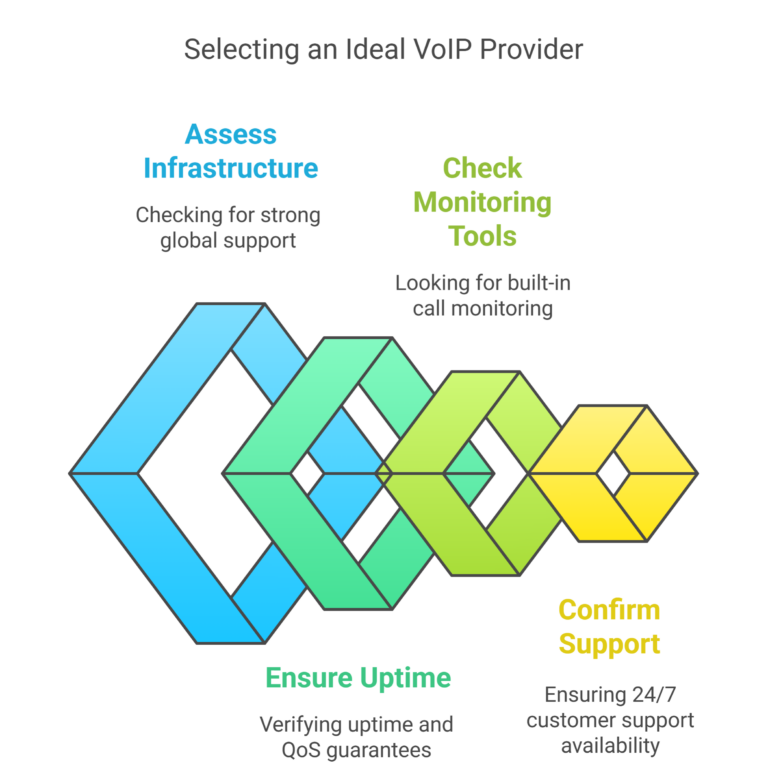
6. Invest in high-quality VoIP equipment
Your VoIP equipment is what gives your system intrinsic strength. Cheap routers, outdated VoIP phones and low-quality headsets can add echo and ruin call clarity. Choose the following:
- Business-grade routers with QoS support and VoIP adapters if you don’t wish to buy special VoIP phones.
- VoIP-compatible headsets with noise cancellation.
- Power over Ethernet (PoE) switches to ensure consistent data flow to VoIP devices.
7. Regularly update VoIP software
Just like any technology, VoIP software and firmware need regular updates to stay efficient, secure and free from performance issues. Older software may not optimise VoIP traffic properly and hackers can exploit outdated VoIP systems.
For this matter, enable automatic updates for your VoIP system, regularly update router firmware and train your IT staff to monitor the updates and apply patches immediately.
Get A VoIP System With Enhanced VoIP Call Quality With ComparedBusiness
ComparedBusiness manages the process of setting up a top-notch VoIP phone system for your business by connecting you with professional VoIP providers in the UK. Just submit your requirements in under 2 minutes and we will get back to you with quotes from VoIP providers. This service doesn’t cost you anything.
FAQs
VoIP call quality is measured using metrics like Mean Opinion Score (MOS), latency, jitter and packet loss. Tools like Wireshark, VoIP Spear and PRTG Network Monitor track these parameters, helping businesses identify and resolve call quality issues.
Choppy VoIP calls are usually caused by network congestion or packet loss. If your internet connection is unstable or overloaded, voice packets arrive inconsistently, leading to robotic-sounding audio. QoS settings, a faster internet connection and using a wired connection can help fix this issue.
To fix jitter, enable jitter buffers on your VoIP system, prioritise VoIP traffic using QoS settings and switch to a wired connection instead of WI-Fo. Also, ensure your router and network devices are optimised for VoIP traffic to maintain a stable call experience.
Improving VoIP call quality requires a stable internet connection, QoS settings, high-quality VoIP hardware, and regular call quality monitoring. Using a dedicated VoIP network, business-grade routers and updating VoIP software also prevents issues like dropped calls, latency and jitter, and ensures seamless VoIP communication.
