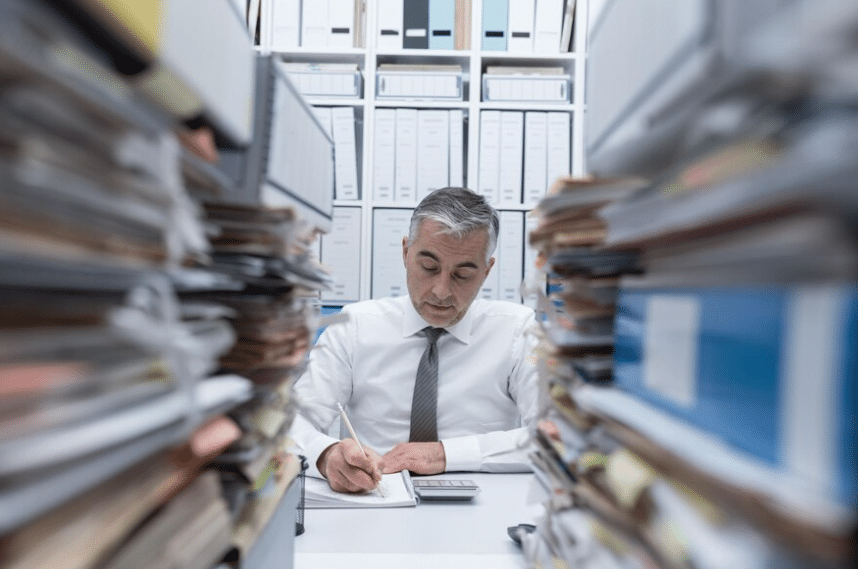What does EPOS stand for?
An EPOS (Electronic Point of Sale) is a combination of hardware and software that businesses use to manage sales, employees, and inventory, all in one place. It’s like a modern and upgraded version of a cash register, where you can process all types of payments.
Hardware such as portable credit/debit card readers, cash registers, barcode scanners, and receipt printers, works in combination with the software to make a complete EPOS system. EPOS systems are used by restaurants, retail stores, hotels, and other businesses.
Importance of an EPOS System
An EPOS system turns a traditional cash register into an efficient tool to manage your business.
As the name suggests, the cash register only allows you to accept cash payments.
You need a system that can accept cashless payment options to keep up with changing customer preferences. An EPOS system can accept and process all cashless payment options. Not only that, but it also offers an all-in-one solution for managing sales, employees, inventory, and consumer data.
We can Help you Compare EPOS System quotes Today
Components of EPOS Systems

To understand how the EPOS system works, we must look at the components of this system. Generally, EPOS can be split into two components:
- EPOS Software
- EPOS Hardware
EPOS Software
EPOS software is the heart of the EPOS system, which performs all the retail functions for businesses. An EPOS system allows you to keep track of your inventory in real-time, manage your staff schedules, keep track of sales volume, and store customer data.
Key features of a good EPOS software
- Cloud-based software to keep your data secure.
- Ability to handle transactions through different payment options
- Can manage employee accounts and staff scheduling
- Provides sales reports and customer analytics for your business
- Easy-to-use system to avoid hectic training for your employees
EPOS hardware
The physical components and devices of an EPOS system are called the hardware of POS. They collectively work with the software to form a fully functioning point-of-sale system.
Devices for EPOS hardware
The hub of EPOS hardware is an EPOS terminal, also called a point of sale, or till. All of the processes are carried out via the EPOS terminal, which could be a computer, tablet, or even a smartphone.
To carry out the transactions, various other devices are also needed, such as
- Credit/ debit card reader (to attach to your mobile and start handling transactions)
- Barcode scanners (to ring products in the system)
- Receipt printer (to print receipts for customers )
- Cash drawer (to manage cash)
You can learn more about the costs related to the EPOS systems in detail.
How does an EPOS System Work?
Take a look at the following breakdown of how an EPOS system works.
Product Selection/Scanning
Customers select a product that is scanned. This is where the transaction process starts. The automatic scanning of the product replaces the manual entry of prices, reducing errors and saving time.
Price Calculation
Automatically, the system calculates the total price, factoring in taxes and discounts. This precision ensures accurate billing every time and reduces the chance of manual error.
Payment Options
EPOS systems can accept different types of payment methods including cash, cards, and mobile wallet. This flexibility improves the customer experience by catering to different preferences.
Transaction Completion
Once the payment is processed, a receipt is generated. This quick and efficient process allows for faster checkouts, enhancing operational efficiency.
Inventory Update
The sale instantly adjusts stock levels in the system, maintaining accurate inventory records. This real-time update aids in better inventory management.
Data Recording
Every transaction feeds into a database, capturing sales and customer data. This information is used to generate reports on sales trends, inventory status, and more, providing insights that drive informed business decisions.
Types of EPOS Systems
While we are on the topic of understanding the workings of the EPOS systems, we can also look at their types. Every business has its own working model, and the knowledge of different types of EPOS systems will help you choose the most suitable for your business. Three main types of EPOS systems are:
Traditional EPOS
Traditional EPOS systems are mostly used for retail and physical stores where the customers have to walk to a fixed counter for the billing process. Traditional EPOS system has a computer terminal with all the peripheral devices attached to it like a barcode scanner, printer, card reader, and scanner.
Mobile EPOS
A mobile EPOS system is commonly used by businesses that want to provide their customers with the flexibility to pay at their own seats, like a restaurant, cafe, or spa. A mobile EPOS system has a mobile phone for the main terminal. A card reader is attached to it to process card payments.
Tablet EPOS
A tablet EPOS system is similar to a mobile EPOS system, but it uses a tablet as the main terminal device instead of a mobile phone. This option is the most suitable for businesses who want the flexibility of a mobile EPOS system but with the increased processing power of a tablet to process high volume of card payments.
Benefits of an Using an EPOS System

Like everything, there are also advantages and disadvantages of using EPOS systems. We have discussed the benefits below:
Minimise Human Error
EPOS systems greatly lower the risk of mistakes by making it easy to log products, navigate through categories, and manage discounts and promotions centrally. This guarantees consistent pricing at all terminals.
Increase Productivity
These systems boost productivity by supporting multiple user logins, allowing for the tracking of individual staff performance. This helps identify improvement areas and builds a competitive environment for your business that encourages employees to outperform each other.
Enhance Customer Experience
EPOS technology improves the shopping experience by integrating e-commerce platforms with transactions. This allows for real-time inventory updates. It also quickens service by allowing orders to be sent directly from the customer’s table to the kitchen through mobile devices, reducing wait times and improving in-store interaction.
Better Resource Management
You can manage your resources, including inventory and staff management. Make the best use of insights from sales reports, inventory reports, and detailed analytics. Simplify restocking by automating orders to ensure you get the right amount of stock. Use data analysis to make weekly schedules for your staff.
Support Marketing and Loyalty Programs
EPOS systems gather customer information at the point of sale. You can use this information to create marketing and loyalty programs. For example, if you notice that many of your customers are elderly, you can create a loyalty program to offer them discounts. This data can also be used for personalised offers, which overall improve customer relations and builds a trustworthy image of the brand.
Facilitate Cashless Transactions
EPOS systems make it easier to switch to cashless transactions by improving how payments are handled. Using cost-effective handheld card readers also makes managing electronic payments more straightforward and affordable.
ComparedBusiness Compares & Provides You With Top EPOS Solutions
We at ComparedBusiness are experts in saving your time and money. Just submit your requirements in less than 2-mins and ComparedBusiness will get back to you with Quotes from a list of top EPOS systems providers. You can pick and choose the best option for your business.
FAQs
While a traditional cash register primarily records sales transactions and stores cash, an EPOS system offers much more functionality, including inventory management, customer data management, and detailed reporting and analytics.
Yes, EPOS systems can accept various payment types, including cash, credit/debit cards, and contactless payments.
Yes, you can manage employee accounts with your EPOS system. Employee accounts can have different permissions for access. For example, you will want your account to have access to view all the sales and customer behavior reports; however, you can change the settings of your employees to have limited access to these features.
EPOS systems manage inventory by updating the stock levels as sales are made in real-time. They can alert you when stock is low, so you are always updated on your stock levels.
EPOS systems are most commonly used by retail and hospitality businesses but that doesn’t mean they are just limited to them. All small and medium-sized businesses, including retail stores, restaurants, bars, cafes, and service providers, can benefit from EPOS systems.